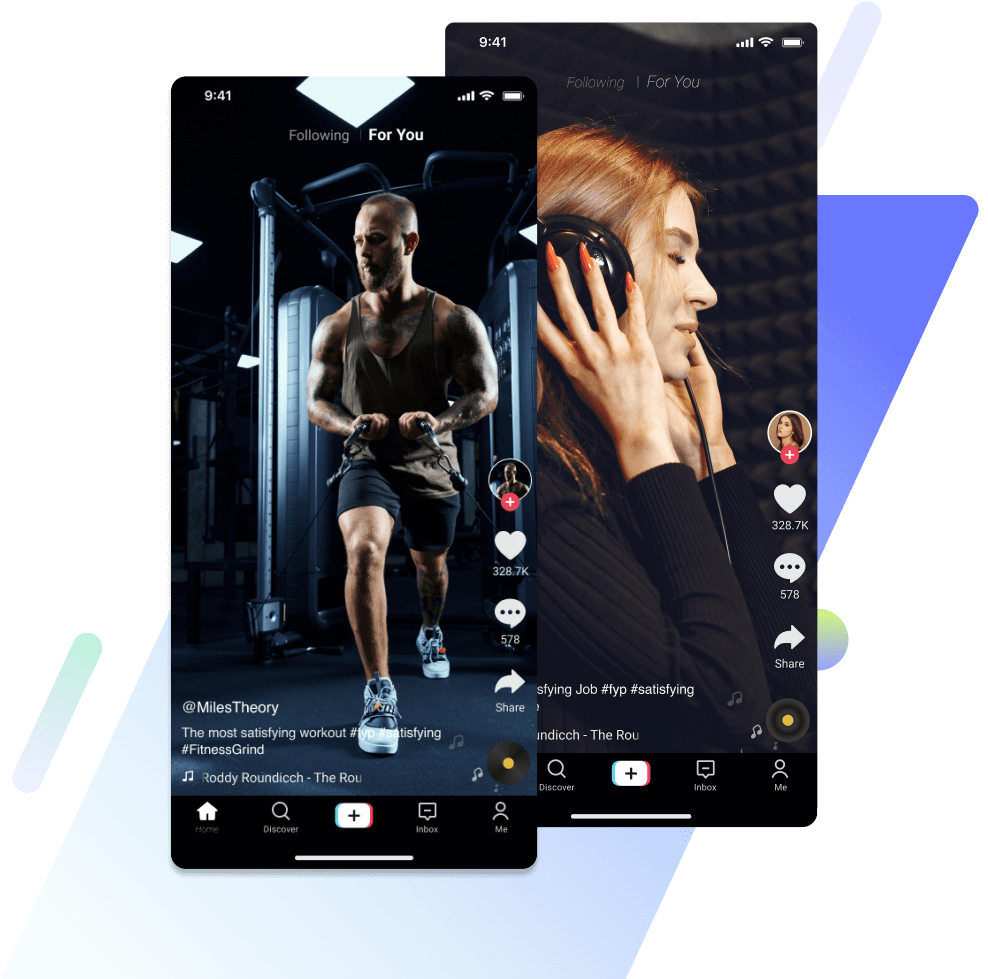Receiving notifications about likes on your videos is always exciting. The like button is a viewer’s way of letting a creator know that their post resonates with them. Hitting like also adds the video to the person’s Liked videos folder. If you’re asking, “Why can’t I see my liked videos on TikTok?”
Let’s explore the possible causes and solutions!

TikTok Liked Videos Not Showing
Are your TikTok liked videos not showing? Whether you’re referring to videos you have liked or your posts and their likes, here are the three most likely reasons:
- The original creator removed the video content or changed its audience/their privacy settings.
- TikTok removed the video in question due to a potential violation of Community Guidelines.
- You’re experiencing app issues.
Let’s explore each of these more closely.
Why Aren’t My Liked Videos Showing Up on TikTok?
Why aren’t my liked videos showing up on TikTok? If you’re missing some favorite videos
in your Liked videos folder, the creator may have done any of the following:
- Deleted the video from TikTok. They may have taken it down because it’s no longer relevant or aligned with their interests. It’s also possible the creator deactivated their TikTok account.
- Changed the video’s audience. The creator may have restricted the video’s audience to only their Friends or followers they’re following back. It’s also likely that they selected Only you as the audience, i.e., only the creator can view it.
- Switched to a private account. This means all videos that were available to the public before are now only accessible to the creator’s followers. If you’re not yet following the creator, send them a Follow request.

Why Won’t My Liked Videos on TikTok Load?
Why won’t my liked videos on TikTok load? If you’re missing your posts and engagement, TikTok may have removed them.
TikTok maintains For You feed eligibility standards to guarantee a safe and positive experience for all users. The platform uses these standards to match users with content they might be interested in. These standards also help the algorithm identify content that may not be suitable for everyone.
“We make ineligible for the FYF, and may also make harder to find in search, certain content that may not be suitable for a broad audience.” If your video didn’t meet eligibility standards, this may be why TikTok removed it.
The following types of posts may lead to content removal and even a temporary account suspension or permanent account ban:
- Hate speech and hateful behavior
- Harmful weight management behaviors
- Dangerous activities/challenges
- Nudity and body exposure
- Sexually suggestive content
- Shocking and graphic content
- Misinformation
- Unoriginal content
- Fake engagement
- Gambling or alcohol/drug/tobacco use

Liked Videos on TikTok Not Updating
If your liked videos on TikTok are not updating, you may also be experiencing app or connectivity issues. Here are the most common issues that may cause failure of videos to update/load and quick fixes you can try:
- A full app cache. Clear your TikTok cache to improve app performance.
- Incompatibility issues after an app update. If TikTok released a software update and your device did not install it automatically, you may experience problems with some features. Go to the Google Play Store/Apple App Store and then the TikTok app product page. Install the update if one is available.
- TikTok downtime. If TikTok servers are down in your region, some features or the app may not load properly. Open your favorite browser to find out if TikTok is down.
- Poor internet connection. A slow connection is one of the most common causes of slow loading times. Browse several other sites to see if you also have the same problem. Restart your modem, and turn your device’s WiFi connection off and back on. If you’re on the move, switch to data, then switch back to WiFi.
If none of the fixes above work, try uninstalling and reinstalling your TikTok app. Note that when you uninstall the app, you will lose your TikTok drafts. Download them before uninstalling. If the problem persists, submit a report to TikTok.

Keep the Likes Coming and Make Them Stay
If TikTok removed your content, submit an appeal ASAP if you believe it’s a mistake. Losing engagement because of content removal will adversely affect your future posts. If you did commit a content violation, practice better prudence next time and be aware of what’s not allowed on the platform.
Why can’t I see my liked videos on TikTok? If you’re experiencing an app issue, try to find a fix right away. Especially if you’re a creator or brand, you wouldn’t want any disruptions to your posting and engagement.
If you need help keeping the likes coming from the right people, sign up for a High Social plan! Fine-tune your audience-targeting strategy with High Social’s advanced, proprietary AI targeting solution. Deliver your content to more viewers who are likely to hit Like and Follow.
Start growing your TikTok today!
Why Can’t I See My Liked Videos on TikTok? Frequently Asked Questions
It’s normal to experience issues when using the TikTok app every now and then. Here are answers to more FAQ to help you find the right solution.
Are you missing likes from your posts or are you not seeing likes on the videos on your feed? TikTok may be experiencing some downtime. Open a browser and search “Is TikTok down right now?”
If TikTok servers are down, just wait it out. When they’re back up, the missing likes will also reappear.
You’ll find all your liked videos in the Liked folder on your profile page. Tap the profile icon in the bottom right of the screen. The video folders on your profile page will show the following folders:
– Your video files. This is the first folder with the two rows of three parallel lines.
– Private videos. These are the published videos that are available only to you.
– Shared videos. This folder shows two arrows.
– Bookmarked videos. This folder has the padlock icon.
– Liked videos. This folder shows the heart icon.
Tap the Liked videos folder to view all the videos you’ve liked.
You may be experiencing app issues — either an outdated app software or a full app cache. Make sure you have the latest version of the TikTok app. Clear your TikTok app cache for good measure.
Poor internet connection is another likely cause. Switch to data to check if your liked videos would appear; if they do, the problem is your WiFi connection. Find a different and more stable connection if you’re using public WiFi. Restart your device’s WiFi connection or modem if you’re at home.